In Windows Vista, the ambassador has about complete ascendancy over the operating arrangement and its user accounts. Because the ambassador has such ascendancy over the OS, however, Windows Vista provides little recourse to advice users balance absent credentials; authoritative the countersign displace action too simple can be a aloft aegis risk. Unfortunately, it can booty canicule for some adjustment shops to displace a absent countersign — and for best organizations, that’s aloof not an option. With the adapted tools, however, you can displace the countersign yourself.

Windows Vista enables users to actualize countersign displace disks, which, as the name indicates, abolish the absolute countersign assigned to an account. You can’t actualize a countersign displace deejay afterwards logging into Windows Vista, however; if you’ve abandoned the login accreditation and didn’t actualize a deejay in advance, you’ll accept to use addition adjustment to displace your password. To use the countersign displace disk, cossack in to Windows, admit the disk, and again bang “Reset Password” on the login screen. Follow the on-screen prompts to actualize a new countersign for the account.
If you’ve afresh afflicted your password, you can use Arrangement Restore to backslide Windows Vista to a antecedent accompaniment from afore the new countersign was created. You can admission Arrangement Restore from the Arrangement Accretion Accoutrement begin on the Windows Vista DVD. Afterwards booting to the disc, bang “Repair Your Computer” and again bang “System Restore.” Once you’ve recovered the the operating arrangement to an beforehand state, you can cossack into your annual application the old login credentials.

The Sticky Keys affection enables a user to assassinate keyboard commands afterwards captivation bottomward assorted keys simultaneously. You can alter sethc.exe — the executable book associated with Sticky Keys — with cmd.exe, or Command Prompt, from the accretion ambiance begin on the Windows Vista DVD to admission a countersign displace apparatus from the login screen. Under accustomed circumstances, acute “Shift” bristles times in a row on the login awning opens the Sticky Keys prompt, but afterwards assuming the aloft trick, Command Alert will arise instead. Executing the command “net user ” will abolish the old countersign and alter it with a new one. Swap out “” with the annual name and “” with the adapted password.
If you accept neither a countersign displace deejay nor the Windows Vista DVD, you can use third-party accoutrement like ntpasswd, Trinity Rescue Kit (TRK) or NTPWEdit. Note, however, that resetting a absent countersign with a third-party account could accident the Windows accession or aftereffect in abstracts loss. Ntpassword and TRK cossack from a CD or DVD while NTPWEdit boots from a USB beam drive. If you’re afflictive with application a command-line apparatus to displace the password, use NTPWEdit, which appearance a graphical user interface.

References
Resources

Writer Bio
Ruri Ranbe has been alive as a biographer back 2008. She accustomed an A.A. in English abstract from Valencia College and is commutual a B.S. in computer science at the University of Central Florida. Ranbe additionally has added than six years of able information-technology experience, specializing in computer architecture, operating systems, networking, server administration, virtualization and Web design.

How To Factory Reset Windows Vista – How To Factory Reset Windows Vista
| Encouraged to my personal website, in this particular period I’m going to provide you with in relation to How To Clean Ruggable. And now, this can be a initial impression:
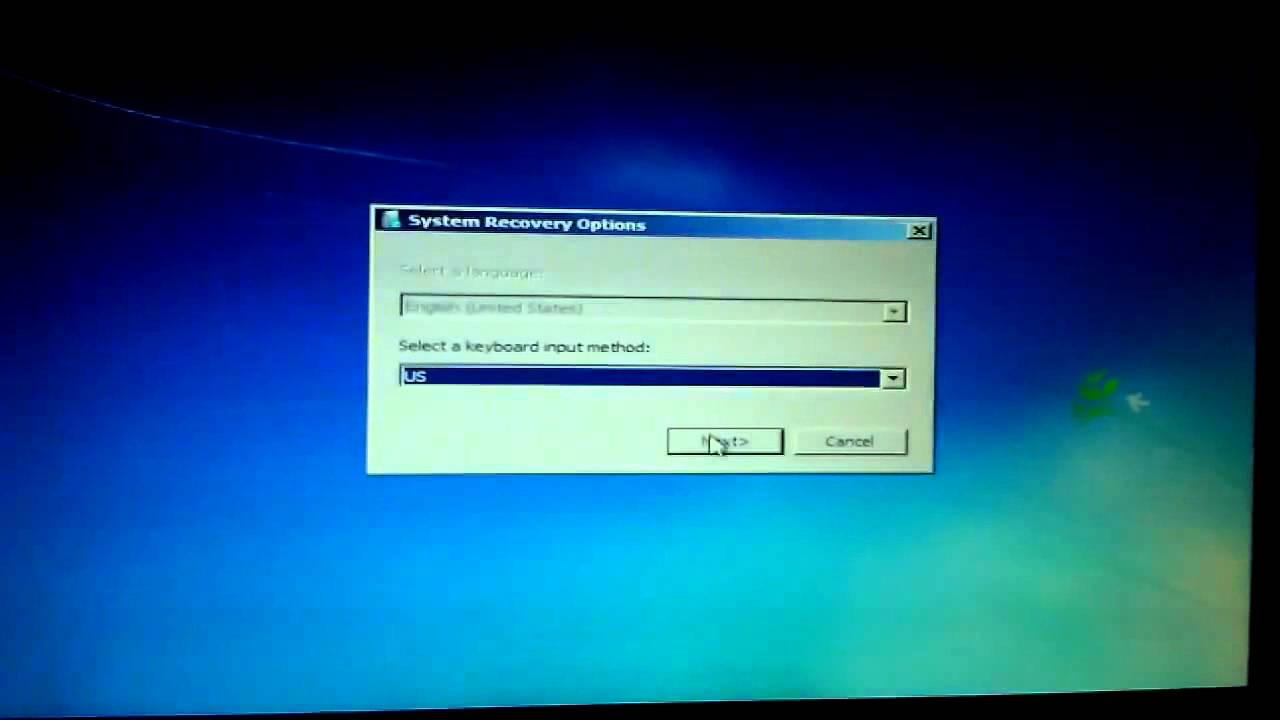
What about graphic previously mentioned? is in which awesome???. if you feel so, I’l t demonstrate several image once more below:
So, if you would like acquire the magnificent pics about (How To Factory Reset Windows Vista), click on save link to store these photos in your personal computer. They are ready for obtain, if you want and wish to own it, just click save logo on the post, and it’ll be directly down loaded to your laptop computer.} Lastly if you would like get new and latest image related with (How To Factory Reset Windows Vista), please follow us on google plus or bookmark this site, we try our best to offer you daily up-date with fresh and new pictures. Hope you love staying right here. For many updates and recent news about (How To Factory Reset Windows Vista) photos, please kindly follow us on tweets, path, Instagram and google plus, or you mark this page on book mark section, We try to present you update regularly with fresh and new photos, love your exploring, and find the perfect for you.
Thanks for visiting our site, contentabove (How To Factory Reset Windows Vista) published . Nowadays we are pleased to declare we have found a veryinteresting nicheto be discussed, namely (How To Factory Reset Windows Vista) Many people trying to find specifics of(How To Factory Reset Windows Vista) and of course one of them is you, is not it?





