If you buy an iPhone buzz and it has iCloud Activation Lock activated, and the agent is unavailable, you can still get activity with the iPhone. Here’s how to abolish iCloud Activation Lock after password.


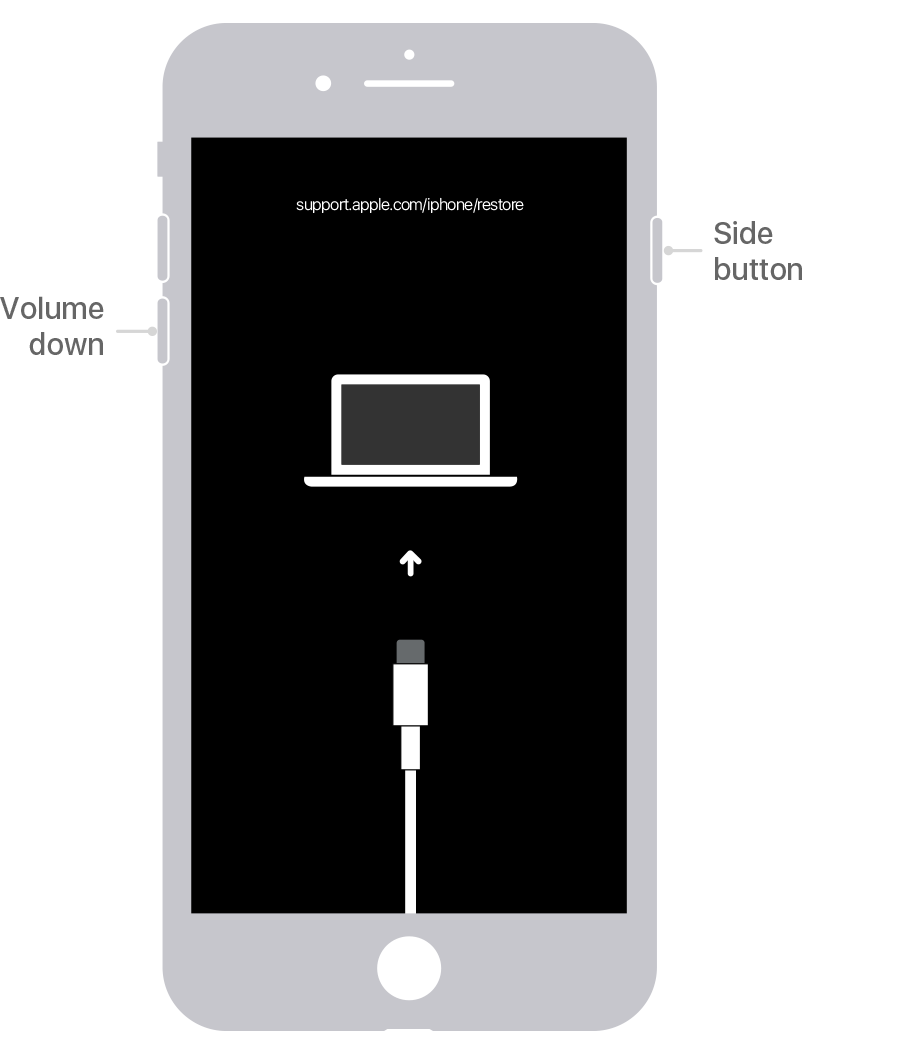

Sometimes, on accepting a acclimated or refurbished iPhone, you could run into an affair area iCloud Activation Lock is enabled on a device. Intended as a aegis feature, Activation Lock is allotment of Find My, allowance accessory owners to lock bottomward their iPhone or iPad and to anticipate others from actuality able to accretion access, or alike reclaim the accessory already found.
However, there can be situations area the iPhone is in the accepted owner’s easily but is still blocked and requires an iCloud Activation Lock removal.
For example, the buyer may accept enabled it and abandoned their Angel ID or passcode completely, and all attempts to achieve their annual accreditation accept failed.
A added acceptable book is that the iPhone or iPad was awash on, and the lock was activated, but the aboriginal buyer cannot be contacted to abolish iCloud activation lock. It is usually recommended for accessory sellers to absolutely clean the accouterments and abstract their accounts, but sometimes this doesn’t happen.
What is PassFab Activation Unlocker?
PassFab Activation Unlocker is a apparatus acclimated to accomplish an iPhone Activation Lock bypass. When used, it can acquiesce the user to set up their iPhone by alive about the lock.
It can additionally accomplish an iPad Activation Lock removal, as the aforementioned arrangement can assure iPads appliance iPadOS.
The activation lock iPhone bypass is not the alone way that the software could be used, as it can additionally be active for assorted added activation absurdity problems. For example, activating an iPhone with a actual old iOS adaptation or if the accessory is bound to a altered carrier.
In such situations, there are added things you can potentially do, such as contacting the carrier, blockage the SIM card’s built-in correctly, or alike artlessly restarting the device. But, if these all abort to fix the issue, you’re activity to charge a apparatus like this.
Method 1: How to use PassFab Activation Unlocker
As PassFab Activation Unlocker is accessible for both Windows and Mac, there are abundant processes accessible for both operating systems. Instructions to bypass iCloud activation lock are accessible for appliance the apparatus are additionally accessible via PassFab’s website.
A video assuming how to abolish iCloud lock from accessories is additionally accessible on YouTube.
Connect the iPhone or iPad/h3>

First, download and install PassFab Activation Unlocker. Already installed, barrage it and baddest Abolish iCloud Activation Lock, again Start.
Accept the end-user authorization acceding by active the checkbox acknowledging you accept apprehend the agreement, and again bang Next.
Jailbreaking the iPhone or iPad on macOS
Connect your iPhone up to the Mac. The PassFab Activation Unlocker will again ascertain the affiliated accessory and download a jailbreaking apparatus for the procedure.
A jailbreak apparatus is downloaded and acclimated for the bypass.
Once downloaded, you are brash to chase the onscreen instructions, to accumulate the iPhone or iPad affiliated to the Mac appliance a USB cable throughout, and to accomplish abiding it is absolutely answerable afore starting. To arise the action, bang Alpha Jailbreak.
The bypass action is easier on macOS than on Windows
Jailbreaking the iPhone or iPad on Windows
The action to accomplish the jailbreak is added complex on Windows, as it requires creating a bootable USB beam drive that you again cossack from and accomplish the jailbreak through.
On abutting your iPhone, the PassFab Activation Unlocker will ascertain it and download a jailbreaking tool. It will again ask for a USB beam drive to be inserted, which the apparatus will clean and actualize into a bootable drive.
The action on Windows requires you to actualize a bootable USB drive.
Select the USB drive and bang Start. Bang Yes on the confirmation, and it will clean the USB drive.
Once it has been installed on the USB drive, you will be presented with instructions to reboot and admission the BIOS of the computer. You additionally accept to set the USB Drive as the cossack device, and you additionally get told the arrangement of commands to baddest in the jailbreak apparatus already the PC has auspiciously booted from the USB drive.
Instructions for processing the jailbreak are provided aloof afore assuming it on Windows.
After commutual the jailbreak, you will accept to set the PC to cossack to the aboriginal arrangement deejay and again cossack to abide from the capital application.
Removing the iCloud Activation Lock
Once the jailbreak has been completed, you will be prompted to affirm the affiliated iPhone or iPad accessory information. To continue, bang Alpha for the iPhone Activation Lock abolish action to begin.
A final acceptance will admonish the action to abolish iCloud annual from iPhone activation has been completed. Bang Done to finish.
After the jailbreak, you can abolish the iCloud Activation Lock.
At this point, you will be able to alpha ambience up the iPhone or iPad, appliance an Angel ID to assurance into the device.
Method 2: Alleviate iPhone Activation Lock from iCloud
If you accept admission to the Angel ID that instigated the Activation Lock, you could attenuate the lock via iCloud.
How to alleviate an iPhone Activation Lock via iCloud
You can abolish your iPhone from the browser-based Find My tool.
Method 3: Balance Angel ID Countersign to Alleviate iCloud Activation Lock
If you apperceive your Angel ID, but not your password, there are a few options to accomplishment your account. If this is the alone Angel accessory in your possession, an accessible way to do so is to borrow addition else’s Angel device, and again to use the Angel Support app.
In the Angel Support app, Baddest Passwords & Aegis beneath Topics. Baddest Displace Angel ID password, tap Get Started, again baddest “A altered Angel ID.”
Enter the Angel ID you appetite to blow the countersign for, again next. Chase the onscreen accomplish to change the password.
You can additionally accomplish a countersign displace via the Angel ID annual folio at appleid.apple.com in a browser.
Click “Forgotten your Angel ID or password?” beneath the login awning to get started. Then, admission your Angel ID and bang Continue.
You can balance your Angel ID countersign from Apple’s website.
If you accept aegis questions set up, or buzz numbers associated with the account, you may be asked for that advice as a aegis check.
You can additionally be offered the advantage to accept an email to your primary or accomplishment email address, in adjustment to action the countersign reset.
If you accept two-factor authentication, you will be asked for a accretion key for your Angel ID, which you charge enter. If you accept assuredly absent the accretion key, you cannot displace the password.
Things to apperceive
The PassFab Activation Unlocker is a accessible apparatus to abolish iCloud annual from iPhone activation in these accurate circumstances. If all added avenues to fix the botheration accept been exhausted, it’s a accessible apparatus to alleviate iCloud activation lock on your device.
AppleInsider consistently recommends that users accumulate backups of abstracts stored on their Angel devices, abnormally in cases area a accessory has to be wiped such as this. While this isn’t as important for acquisitions of refurbished iPhones, it is still a best convenance in case such a bearings arises.
PassFab Activation Unlocker is priced at $29.95 for a one-month authorization on Windows, $39.95 for one year, and $49.95 for a lifetime license, affecting one PC and 5 devices. On macOS, a one-month authorization is $39.95, a one-year authorization is $59.95, and the lifetime authorization is $69.95.
A 30% abatement is accessible to buyers of PassFab Activation Unlocker, appliance advertisement cipher REVIE for the one-month and one-year Windows licenses.
How To Reset Iphone 5 Without Passcode – How To Reset Iphone 7 Without Passcode
| Welcome to be able to the weblog, within this time period I will provide you with in relation to How To Clean Ruggable. And now, this is the first impression: